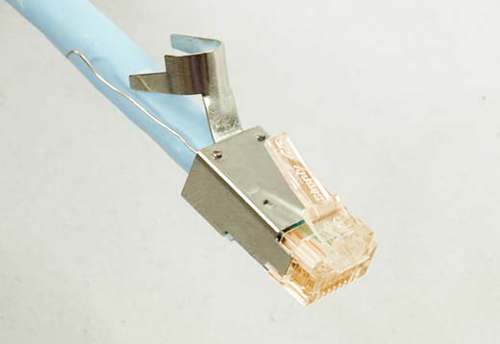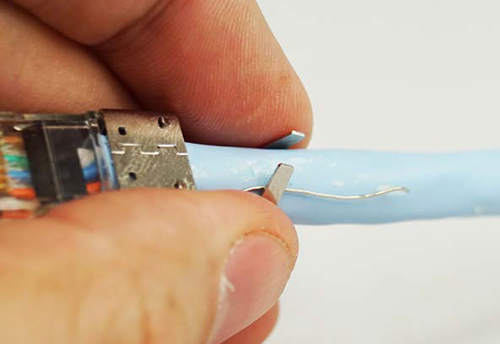Best Practice Termination Instructions

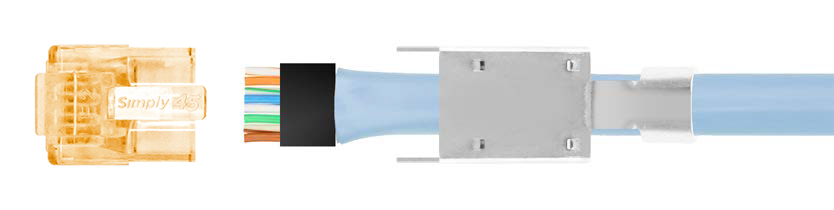

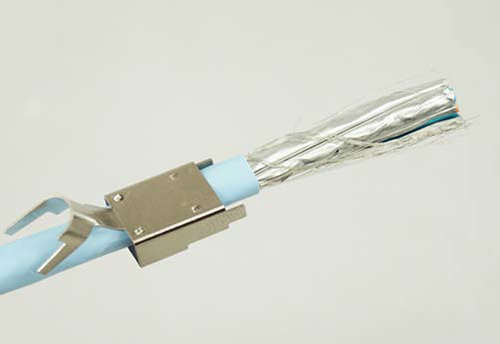

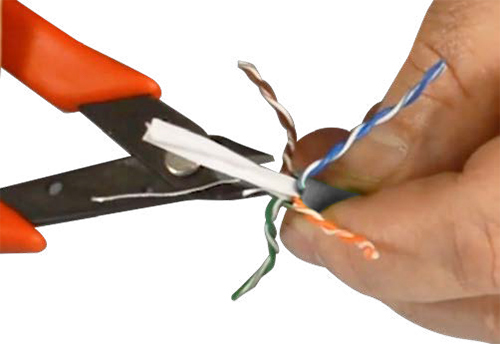

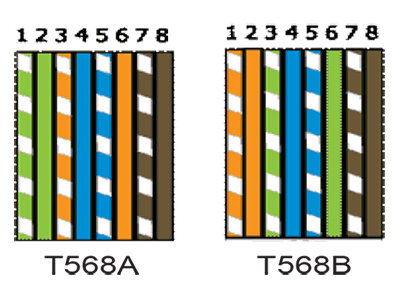

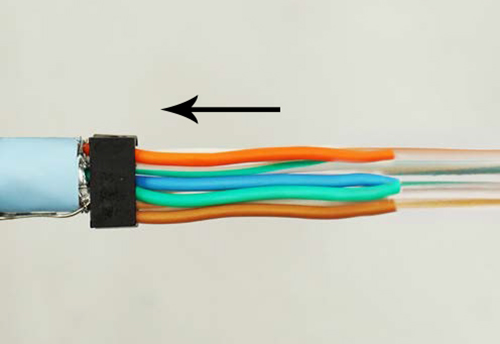

Slide the Bar45® load bar as far back to the cable jacket as you can. Bar45® is designed to slide back almost touching the cable jacket. (NOTE: This is important for reducing the length of untwisted wire inside the RJ45 plug and improving termination performance). Next, using the S45-801 Flush Cutter, trim the wire ends straight leaving about 0.2” (5mm) protruding past the front of the Bar45® load bar.

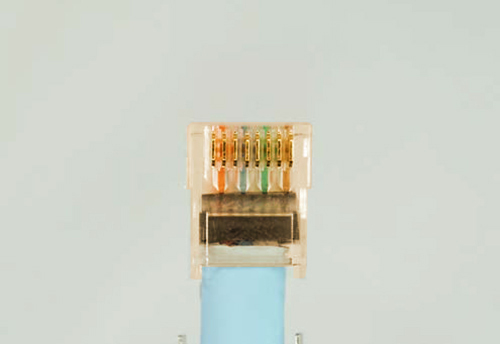
Insert the cable with the Bar45® into the plug. The S45-1155 plug is designed to accommodate the insertion of large diameter cables up to 8.0mm (0.315”). Work the cable jacket into the plug until fully inserted. While looking from underneath the plug, the cable jacket should meet or come close to the horizontal line (see above). Make sure the drain wire remains straight down the cable jacket.